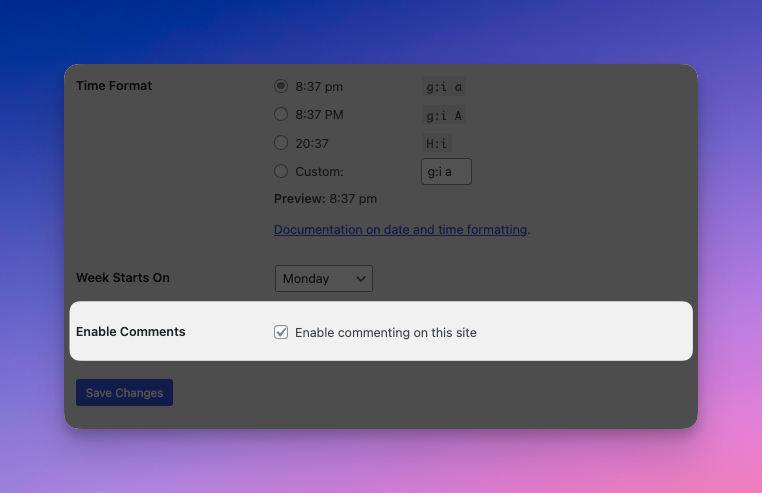Description
This plugin simply removes the commenting feature on your WordPress. It’s a simple plugin; just setup and forget – no configuration is needed.
If you like our Simply Disable Comments plugin, then consider checking out our other projects:
- Magic Login Pro – Easy, secure, and passwordless authentication for WordPress.
- Easy Text-to-Speech for WordPress – Transform your textual content into high-quality synthesized speech with Amazon Polly.
- Handywriter – AI-powered writing assistant that can help you create content for your WordPress.
- PaddlePress PRO – Paddle Plugin for WordPress
- Powered Cache – Caching and Optimization for WordPress – Easily Improve PageSpeed & Web Vitals Score
- WP Accessibility Toolkit – A collection of tools to help you make your WordPress more accessible.
Contributing & Bug Report
Bug reports and pull requests are welcome on Github.
Screenshots
Installation
From within WordPress
- Visit ‘Plugins > Add New’
- Search for ‘Simply Disable Comments’
- Activate Simply Disable Comments from your Plugins page.
- That’s all.
Manual Installation
- Upload the
simply-disable-commentsfolder to the/wp-content/plugins/directory - Activate the Powered Cache plugin through the ‘Plugins’ menu in WordPress
- That’s all.
FAQ
-
Where is the settings page?
-
This plugin doesn’t have a settings page. It’s just a simple plugin to disable comments. However, on multisite it registers an option under general settings when it is activated network-wide. This way, site admins can enable/disable comments on a per-site basis.
-
Is it compatible with multisite?
-
Yes! It’s compatible with both single sites and multisite.
Reviews
There are no reviews for this plugin.
Contributors & Developers
“Simply Disable Comments” is open source software. The following people have contributed to this plugin.
ContributorsTranslate “Simply Disable Comments” into your language.
Interested in development?
Browse the code, check out the SVN repository, or subscribe to the development log by RSS.
Changelog
0.1.2 (2024-03-19)
- Dependency updates.
- Tested with WP 6.5
0.1.1 (2023-07-19)
- Bugfix
- Tested with WP 6.3
0.1.0
- Initial release