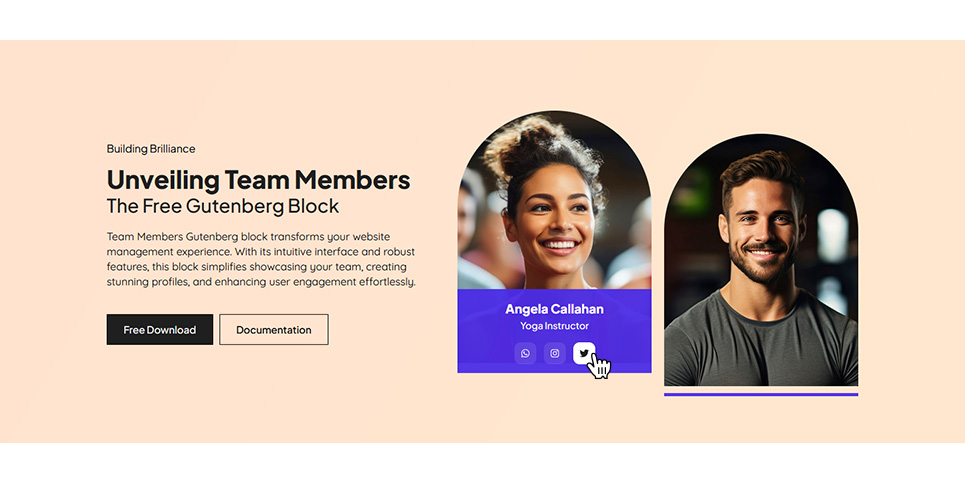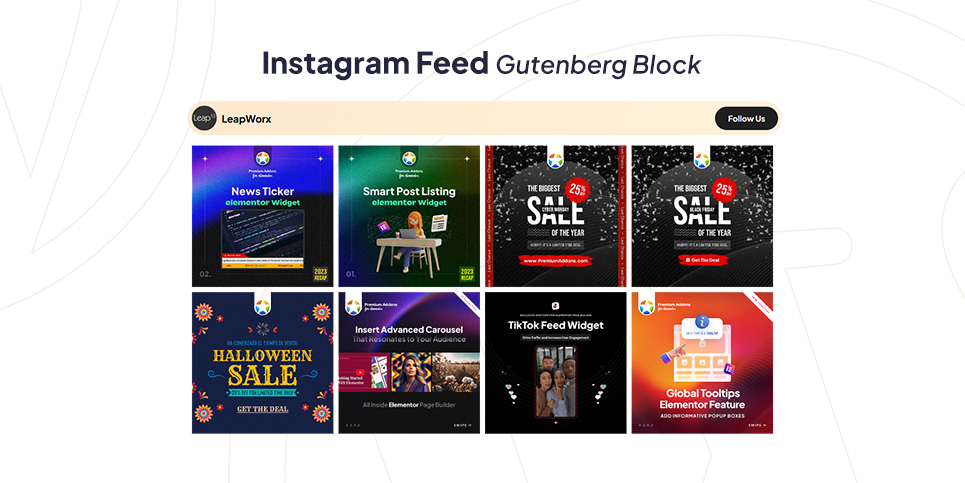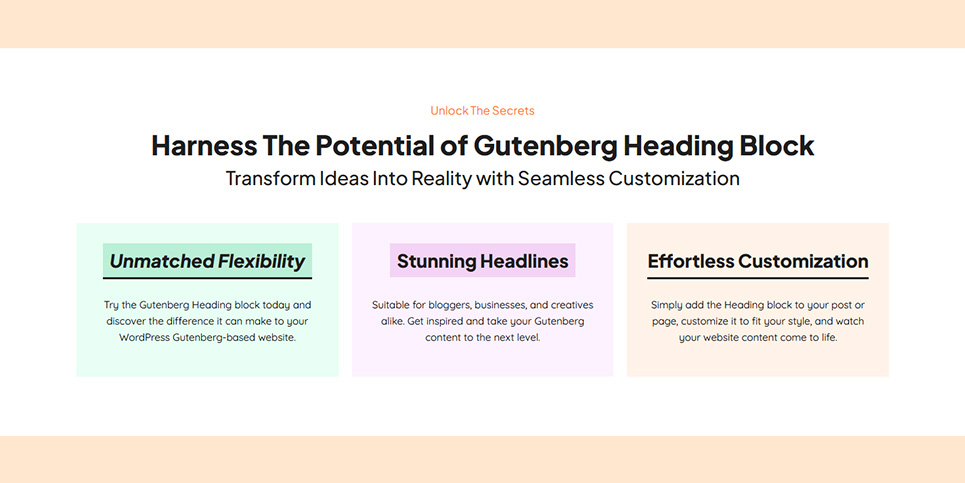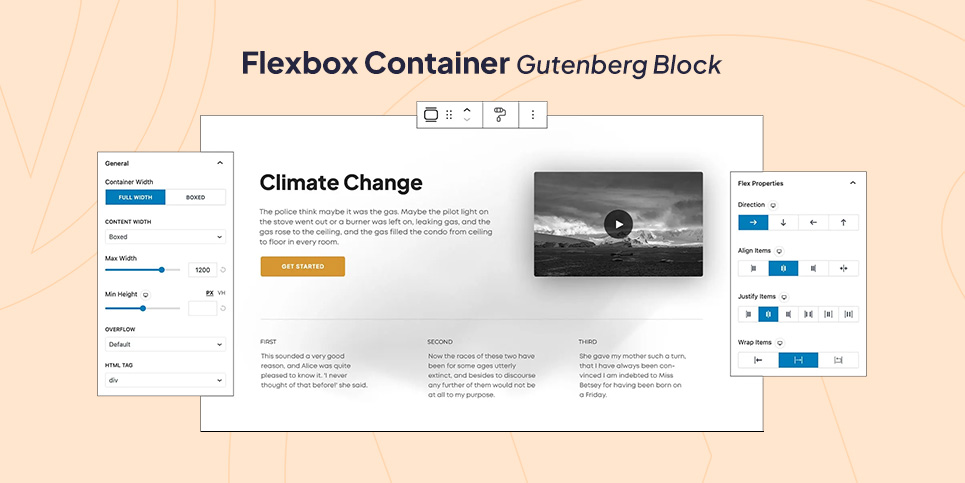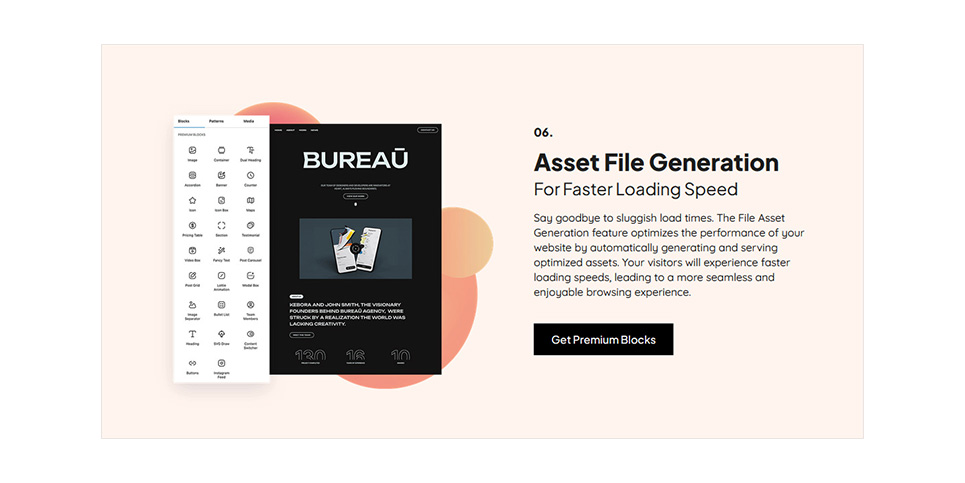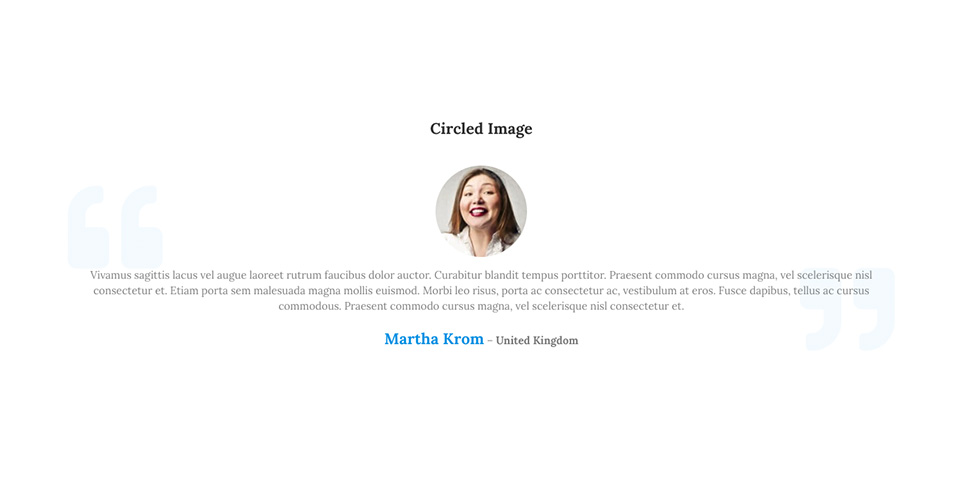Description
Elevate your website design beyond expectations with Premium Blocks for Gutenberg, the powerful plugin that unlocks the full potential of the Gutenberg editor. Craft visually captivating pages and even complete websites effortlessly, without ever needing to touch a line of code. Premium Blocks has been built with performance in mind. Additionally, all of its blocks are RTL and translation-ready, allowing you to easily translate them into your language.
Premium Blocks for Gutenberg undergoes continual evolution through weekly updates, introducing exciting new features and enhancements, and empowering you with complete control over every aspect of your WordPress website’s design through a plethora of customization options.
Useful Links
Flexbox Container Gutenberg Block
Effortlessly create complex, responsive layouts using the power of Flexbox. Arrange elements side-by-side, stack them vertically, or even distribute them evenly with ultimate control and flexibility inside your Gutenberg editor.
Premium Blocks Global Settings for Gutenberg
Save time and streamline your workflow by setting global styles and defaults for all your Gutenberg blocks. Customize fonts, colors, spacing, and more once and apply them seamlessly across your entire WordPress website.
Presets and Variations for Various Gutenberg Blocks
Elevate your website design in seconds with Premium Blocks for Gutenberg’s extensive library of pre-designed presets and variations. Forget the hassle of starting from scratch – simply choose a preset that aligns with your vision, and then personalize it further with a variety of built-in variations.
Copy/Paste Style Feature for Gutenberg
Achieve design consistency effortlessly with the Copy/Paste Style feature. Quickly copy formatting and styles from one Gutenberg block to another, ensuring a cohesive and branded look across your entire WordPress website.
Equal Height Feature for Gutenberg
Ensure visual harmony across your Gutenberg website with the Equal Height feature. Make columns, blocks, or any elements match each other’s height with a single click, creating a clean and polished look.
Entrance Animation Feature for Gutenberg Blocks
Grab attention and captivate your website visitors with stunning entrance animations for your Gutenberg blocks. Choose from a variety of pre-built entrance animations to make each element stand out with dynamic flair.
Asset File Generation Feature
Optimize your WordPress website performance with lightning-fast loading times using the Asset File Generation feature for Gutenberg. Automatically optimize and compress images, icons, and other assets for the web, ensuring a smooth and speedy user experience.
Available Elements
- Banner – Create interactive banners using Gutenberg Banner block which offers ready-made styles alongside numerous customization options.
- Buttons – Add powerful calls to actions inside the Gutenberg editor using the fully customizable Buttons block.
- Counter – Showcase your impressive facts and figures on your WordPress website using dynamic counters.
- Dual Heading – Combine titles and subtitles for impactful statements inside your Gutenberg editor.
- Heading Professional-looking headlines with numerous styles to choose from.
- Icon – Enrich your Gutenberg content with meaningful and stylish Font Awesome and WordPress-Dash icons.
- Google Maps – Embed interactive Google maps directly into your WordPress website.
- Pricing Table – Seamlessly, present pricing plans clearly and attractively inside your Gutenberg editor.
- Section – Structure your WordPress website content into organized and visually appealing sections.
- Testimonials – Highlight customer reviews or positive quotes and build trust using the Testimonials Gutenberg block.
- Accordion – Organize and present FAQs or expandable content efficiently inside Gutenberg editor.
- Icon Box – Combine icons with text for eye-catching informational blocks.
- Video Box – Add YouTube, Vimeo, and Dailymotion videos or you can upload a custom video all inside Gutenberg editor.
- Flex Container – Group and organize content elements within your Gutenberg layout using the powerful Flexbox Container block with its advanced responsive settings.
- Animated Text – Capture attention with dynamic and animated text effects inside Gutenberg editor.
- Lottie Animations – Add engaging and lightweight animated elements and key visuals using Lottie Animations Gutenberg block.
- Modal Popup – Create pop-up windows for additional content or calls to action inside your Gutenberg editor.
- Image Separator – Divide your Gutenberg sections with stylish and customizable image separators.
- Bullet List – Present information clearly and concisely with styled bullet lists on your WordPress website.
- Team Members – Showcase your team members with photos, bios, and social links.
- Content Switcher – Offer alternative content options with a toggle switch within your Gutenberg editor.
- Instagram Feed – Display your Instagram feed directly on your WordPress website.
- Post Carousel – Showcase your blog posts in a visually appealing carousel.
- Post Grid – Present your blog posts in a neat and organized grid layout.
- SVG Draw – Create dynamic and interactive SVG drawings directly on your WordPress website.
- Form – Create beautiful contact forms and more with our intuitive Gutenberg Form block.
- Image – Explore Gutenberg’s Image block with its diverse masks, styles, controls, and options, perfect for enhancing your visual content.
Blocks
This plugin provides 22 blocks.
- Team Members Show off your team members along with social links using Premium Team Members Block.
- Animated Text Insert animated headlines across your Gutenberg page using Premium Fancy Text Block.
- Bullet List Organize your website’s content with attractive lists using Premium Bullet List Block.
- Section Engage your Gutenberg blocks using Premium Section Block.
- Dual Heading Use Premium Dual Heading Block to create one heading with two different styles.
- SVG Draw Draw SVG with animation
- Image Separator Separate between your Gutenberg sections using Premium Image Separator Block.
- Accordion Display collapsed content like FAQs using Premium Accordion Block.
- Counter Show off your facts and figures in an elegant way using Premium CountUp Block.
- Pricing Table Display your pricing plans in an elegant way using Premium Pricing Table Block.
- Video Box Embed YouTube, Vimeo, Dailymotion, or upload a Custom Video using Premium Video Box Block.zz
- Icon Box Add informative info boxes along with Icon, Description, and CTA using Premium Icon Box Block.
- Modal Box Easily, get creative modal popups on your WordPress website using Premium Modal Box Block.
- Testimonial Proof your success by displaying customer reviews using Premium Testimonials Block.
- Buttons Add stylish buttons to your Gutenberg page using Premium Button Block.
- Heading Grab your website visitors’ attention with stylish headings using Premium Heading Block.asw
- Lottie Animation Bring life to your Gutenberg web page using Premium Lottie Animation.
- Maps Embed Google Maps to your Gutenberg page using Premium Maps Block.
- Container Organize your Gutenberg Blocks into rows and sections.
- Icon Decorate your Gutenberg website using Premium Icon Block.
- Content Switcher Toggle between two different content using Premium Content Switcher Block.
- Banner Create attractive banners along with Heading, Description, and CTA using Premium Banner.
Installation
Minimum Requirements
- WordPress 4.5 or greater
- PHP version 5.4 or greater
- MySQL version 5.0 or greater
Installation Instructions
- First make sure that Gutenberg is installed, As this plugin works only with it.
- Download the plugin then Upload it to the plugin folder: /wp-content/plugins/ or install it through the WordPress plugins screen directly.
- Activate the plugin through the ‘Plugins’ screen in WordPress
Now, you can be a contributor
If you want to contribute, go to our Premium Blocks for Gutenberg GitHub Repository and see where you can help.
FAQ
-
Is this a standalone Plugin?
-
No. You cannot use Premium Blocks without Gutenberg as it’s a blocks plugin for Gutenberg.
-
Does it work with any WordPress theme?
-
Yes it will work with any WordPress theme as long as you are using Gutenberg as a page editor.
Reviews
Contributors & Developers
“Premium Blocks – Gutenberg Blocks for WordPress” is open source software. The following people have contributed to this plugin.
Contributors“Premium Blocks – Gutenberg Blocks for WordPress” has been translated into 1 locale. Thank you to the translators for their contributions.
Translate “Premium Blocks – Gutenberg Blocks for WordPress” into your language.
Interested in development?
Browse the code, check out the SVN repository, or subscribe to the development log by RSS.
Changelog
2.1.21
- Tweak: Added block renaming for Premium blocks in list view.
- Added: Included spacing controls for Content Switcher block.
- Fixed: Addressed width option issue in advanced tabs for all blocks.
2.1.20
- Tweak: Implement anchor tags within wrapper link feature structure.
- Fixed: Section Width options doesn’t work properly.
- Fixed: Custom SVG doesn;t work in the svg draw gutenberg block.
- Fixed: Post grid style issues.
- Fixed: Shape divider doesn’t work properly with cntainer block.
2.1.19
- Fixed: Style issues in Post Grid Block.
- Fixed: Style issues in Post Carousel Block.
- Fixed: Style issues in Dual Heading Block.
- Fixed: Style issues in Buttons Block.
- Fixed: Style issues in Animated Text Block.
2.1.18
- New: Added size option for Button Block.
- Tweak: Converted jQuery libraries to pure JavaScript in selected blocks (Accordion, Content Switcher, Video Box, and Container).
- Fixed: style issues in Form Block..
- Fixed: style issues in Button Block..
2.1.17
- New: Added Form Block with different fileds.
- Fixed: Banner Block styel3 issue.
- Fixed: Instagram Filed style issue.
2.1.16
- Fixed: Container spacing issue in some devices.
- Fixed: Heading Spacing Issue.
2.1.15
- Fixed: Accordion Block PHP error.
- Fixed: Auto Play option doesn’t work in the video Gutenberg block.
- Fixed: Styling issue with Image Separator Block.
2.1.14
- Fixed: Button Background issue.
- Fixed: Google Map API doesn’t work.
- Fixed: Styling problem with Heading Block Style 2.
2.1.13
- Added: Link Wrapper option to Container Block and Icon Box block.
- Added: Added Alt and Caption options to the image block.
- Fixed: Bullet List alignment issue.
- Fixed: The Banner Block Content break when reloading the editor.
- Fixed: Margin top option doesn’t work with a value of 0.
- Fixed: Banner options not working properly.
2.1.12
- Fixed: Functionality issues with Post Grid spacing options.
- Fixed: Container Spacing Issue.
- Fixed: Fixed Button Block style inconsistency.
- Added: Default column and row gaps for the Container Block.
- Added: Background option for hover effect to the Icon Box Block.
2.1.11
- Fixed: Image Block Size issue.
- Fixed: Person Block Style issue.
- Fixed: Reset option doesn’t work properly in the typography control.
2.1.10
- Added: Introducing the “Disable Lazyload” option for image block.
- Fixed: Resolved alignment issues for heading, icon, and image blocks.
- Fixed: Get an error when reset the color of border control.
2.1.9
- Fixed: Responsive unit control don’t work properly in some blocks.
- Fixed: Edit Variation button doesn’t work.
- Fixed: Alignment control on tablet devices doesn’t inherit settings from the desktop.
2.1.8
- Fixed: Lottie Gutenberg Block functionality restored.
- Fixed: Alignment conflict resolved with container alignment option.
- Fixed: Width option now functions correctly in the image block.
2.1.7
- Added: SVG Draw Premium Gutenberg Block.
2.1.6
- Added: Collapse settings for Premium Gutenberg Block.
2.1.5
- Fixed: Resolved conflict between entrance animation options and the custom classes field within Gutenberg blocks.
2.1.4
- Fixed: Resolved bullet list style issues.
- Added: Introduced Premium Image Gutenberg Block.
2.1.3
- Fixed: The width option and z-index do not function properly with all premium blocks.
- Fixed: Svg icon width option doesn’t work.
- Added: Added up and down arrows to all numerical controls.
2.1.2
- Added: Implemented width customization for all premium blocks.
- Added: Incorporated z-index customization for all premium blocks.
- Added: Enhanced style customization options for premium icon group block.
- Fixed: Rectified container spacing problem.
- Fixed: Resolved the issue where the font weight option was not functioning correctly with global typography control.
- Fixed: Corrected the style problem in the Instagram feed block.
- Fixed: Addressed the copy-paste style issue with dual heading block.
2.1.1
- Fixed: non-functional Accordion block in editor.
- Fixed: Resolved issues with Premium Modal Block.
- Fixed: Addressed border color problem in Premium Button Block.
- Fixed: Improved consistency of Spacing Control with linked values.
2.1.0
- New: Improved responsiveness with refined responsive units.
- New: Added new three variations for Premium Team member Block.
- Fixed: Container background issue.
- Fixed: Fancy text cursor doesn’t work in editor mode.
- Fixed: Addressed issue with the Dual heading copy/paste feature not functioning.
- Compatibility Update: Accordion block now works with WordPress 6.3.
- WordPress 6.3 Support: Verified compatibility with WordPress 6.3 release.
2.0.28
- Fixed: Container item directions option doesn’t work properly.
2.0.27
- New: Introducing the Premium Post Grid Block with four distinct variations.
- Fixed: The Icon Group style in the premium Team Member Block is experiencing functionality issues.
- Fixed: Default value of the fontFamily in the typography control doesn’t work properly in the editor.
- Fixed: Background control issues.
2.0.26
- Fixed: There is problem with the Post Carousel that was causing a PHP error.
- Fixed: Improved the display of images by fixing the width and height attributes in the img tags.
- Fixed: Premium block styles were not being applied correctly in the header and footer template parts
2.0.25
- New: Added a new Premium Post Carousel Block featuring four unique variations.
- Added: Font Awesome icon support, custom SVG/image icon upload, and Lottie animation integration for the Premium Modal Box, Premium Image Separator, and Premium Bullet List blocks.
- Fixed: Resolved the issue with icon position in Premium Heading Block Style 7.
- Fixed: Style issues in Premium Testimonials Block.
- Fixed: Style issues in Premium Video Box Block.
- Fixed: Addressed the problem of block styles not working correctly in classic themes for all Premium blocks.
2.0.24
- Added: Four new variations to the Premium Icon Box Block.
- Added: New Options to use Font Awesome icons, upload custom SVG or image icons, and integrate Lottie animations for the Premium Heading Block.
- Added: New Options to use Font Awesome icons, upload custom SVG or image icons, and integrate Lottie animations for the Premium Button Block.
- Twek: Enhanced the code for Premium Blocks to improve performance.
- Fixed: The Shape Divider color wasn’t working properly in the Container Block.
- Fixed: The text block styles issue.
- Fixed: The background option didn’t function correctly in the Premium Content Switcher Block.
2.0.23
- Added: Copy Paste style feature allowing you to easily apply styles across Premium blocks.
- Added: Lottie option for icon types in the Premium Icon Block.
- Fixed: Reset option not working with Typography control.
- Fixed: Container Block Width doesn’t work properly in site editing.
- Fixed: Border control not functioning correctly in Premium block styles.
- Fixed: Responsive Display option not working in certain Premium Blocks.
2.0.22
- Added: Allow Only Selected Fonts option lets you choose a limited number of fonts to use.
- Added: Load Google Fonts Locally option to improve page load times and performance.
- Tweak: Improve Video Box block options.
- Fixed: Container Alignment, innercontainer space and container item direction issues
- Fixed: Equal heigh option doesn’t work for inner container.
2.0.21
- Added: Equal height option for inner containers.
- Tweak: Improve Premium Icon Box block default style.
- Fixed: Video Box description doesn’t work.
2.0.20
- Fixed: Responsive Alignment option doesn’t work in Premium Icon Block.
- Fixed: Shape divider of container block doesn’t work properly.
2.0.19
- Fixed: Block styles don’t work in the header and footer template parts.
- Fixed: Block spacing doesn’t work properly.
2.0.18
- New: Introducing Premium Instagram feed Gutenberg block.
- Fixed: Image width option doesn’t work properly in the Premium image Gutenberg block.
- Fixed: Alignment items option doesn’t work in premium container Gutenberg block.
2.0.17
- New: Button group block have been added to all inner blocks that utilize buttons.
- Tweak: Organized the order of CSS code for block styles and global styles to improve consistency.
- Tweak: Alt tags have been added for all images in all blocks.
- Tweak: The shape divider in the container block has been updated to provide more customization options for users.
- Fixed: Content alignment within the container block has been fixed.
- Fixed: Compatibility with device preview in the Gutenberg editor has been fixed
2.0.16
- Fixed: PHP error from Premium Button Block.
2.0.15
- New: Button Group Block.
- New: Dynamic style File Generation option.
- Tweak: Heading Block Improvement.
- Tweak: Added compatibility with WordPress v6.2.
- Fixed: Breakpoint settings don’t work properly.
2.0.14
- New: Added Entrance animations feature to all premium blocks and Gutenberg default blocks.
- Tweak: HTML validation for all premium blocks
- Tweak: Compatibility with Gutenberg 15.0
- Fixed: Block Spacing issue in editor area.
- Fixed: Global typography option doesn’t work properly.
- Fixed: Container Block direction options issues.
- Made various improvements and fixed minor issues throughout the plugin.
2.0.13
- Tweak: Change all icon tag to SVG tag in all premium blocks icons.
- Fixed: Button Block alignment issue.
- Fixed: Dual heading Block alignment issue.
- Fixed: Shape divider options in Container gutenberg block.
- Fixed: Scroll issue in Premium container block with fixed background option.
2.0.12
- Fixed: Scroll issue in Premium Modal box Block.
- Fixed: Scroll issue in Premium container block with fixed background option.
2.0.11
- New: New Global option to control the block spacing in editor area and frontend.
- New: Change Premium Modal Box Block to Powerful Nested Blocks.
- Fixed: Container Block spacing issues.
2.0.10
- Fixed: The map block displays a blank page in the editor area when updated to 2.0.
2.0.9
- New: Equal Height feature for elements in Container block.
- New: Change Count up Block to Powerful Nested Blocks.
- New: Change Testimonials Block to Powerful Nested Blocks.
- Fixed: Map block console error.
- Fixed: Container Block alignment issue.
2.0.8
- Fixed: Background image size doesn’t work properly with container block.
2.0.7
- Fixed: Button block doesn’t sompatible with global colors settings.
- Fixed: Button Sizes option doesn’t work.
2.0.6
- New: Upload SVG Icon for Icon block option.
- New: Hover effect options for icon box elements.
- Fixed: Dual Heading tags issue.
- Fixed: Icon Group options don’t work properly.
2.0.5
- Tweak: Update Google fonts List.
- Tweak: Added upload image option to Icon Block.
- Tweak: Added style options to Icon Group block.
- Fixed: Container width option doesn’t work.
2.0.4
- Tweak: Update person block preview in the editor.
- Fixed: Console error in Gutenberg editor.
- Fixed: General Issues in multiple blocks.
2.0.3
- New: New Presets for Button Block have been added.
- Tweak: block.json file have been added for every premium block.
- Tweak: Improve the style of some premium blocks controls.
- Fixed: General Issues in multiple blocks.
2.0.2
- New: Global settings added to control your Gutenberg website fonts and colors.
- Tweak: Added overlay color option on hover state in Premium banner block.
- Tweak: Added border color option on hover state in Premium icon block.
- Fixed: Pricing table badge vertical position glitch.
- Fixed: It can’t select the accordion block options from Editor.
- Fixed: The border radius is not working in the content switcher block.
2.0.1
- Fixed: Accordion block collaps issue.
- Fixed: Fontawesome 4.0 doesn’t work in editor.
- Fixed: Box shadow control doesn’t work in Premium Blocks.
- Fixed: Upload JSON file settings link doesn’t work.
- Fixed: Hover text color of the button block doesn’t work.
2.0.0
- New: Container Block to build flexible box layouts.
- New: Content Switcher Block to switch between two different content.
- New: UX/UI Controls Design for Premium Blocks.
- New: React admin dashboard.
- New: Responsive options for all premium blocks.
- Improved: All Blocks are now compatible with WordPress 6.1.
- Improved: Responsive settings have added to alignment, size, border and spacing controls.
- Improved: Accordion, Pricing table, Icon box, Person and Bullet list Blocks have been refactored to work as Group of Blocks.
- Improved: Blocks Options have been organized into three tabs (Layout, Style, and Advanced)
- Improved: Update Count up library.
- Improved: Text style, letter spacing, text-transform, and text decoration options have added to typography control.
- Fixed: General Issues in multiple blocks.
1.9.9
- Fixed: Reset color button not working in Icon Box Block.
- Fixed: Console error when trying to get plugin settings in background control.
- Fixed: Selecting colors from color palettes in color control not changing the color value.
1.9.8
- New: Added Premium Heading block.
1.9.7
- New: Added Premium Team Member block.
- Fixed: Default Values issue in CSS Filters Control.
1.9.6
- New: Added Premium Bullet List block.
- Fixed: Responsive Margin/Padding controls not working properly.
1.9.5
- New: Added Premium Modal Box block.
- Tweak: Added Aspect Ratio option in Video Box block.
- Tweak: Code improvements for better performance and faster editing speed.
1.9.4
- New: Added Premium Image Separator block.
- Tweak: Replace icons with text for Background Classic/Gradient control when Font Awesome is disabled.
- Fixed: Issues with controls naming.
- Fixed: Pages not loading after updating from older versions.
1.9.3
- Tweak: Default layout for Banner and Videobox blocks improved for better UX.
- Tweak: Improve Videobox block to add Youtube videos links directly without adding embed links.
- Tweak: Color control UI improved for better editing experience.
- Fixed: Content Position option not working in Section block.
- Fixed: Badge Text Font Size control not working in Pricing Table block.
1.9.2
- Tweak: Added responsive controls for Margin and Padding controls.
- Tweak: Added option to set a gradient background in Background control.
- Tweak: Improved Typography control.
- Tweak: Improved UX for Box/Text Shadow controls.
- Tweak: Added option to upload JSON file in Lottie Animations block.
1.9.1
- Tweak: Compatibility improved with WordPress v5.9.
- Tweak: Color controls improved for better UI/UX.
1.9.0
- Tweak: Added Padding option for container in Countup block.
- Tweak: Added option to control transparency for Box Shadow in Countup block.
- Fixed: All issues related to Font Family option in all blocks.
- Fixed: Compatibility issues with WordPress 5.8.
1.8.9
- New: Added Premium Lottie Animation block.
1.8.8
- Fixed: Call to undefined function premium_gutenberg_get_sysinfo() on System Info tab.
- Fixed: Image Icon not showing on the editor in Icon Box block.
1.8.7
- New: Responsive Controls added to Show/Hide Block on specific devices.
- Tweak: Border control improved to set different value for each direction.
- Tweak: Added responsive controls to Font Size control in all blocks.
- Tweak: Added Opacity control to Background Color control in all blocks.
1.8.6
- Tweak: Normal/Hover Colors tabs added for better UX.
- Tweak: Added Font Style Oblique option in Typography controls.
1.8.5
- Tweak: Media upload controls improved for better UX.
1.8.4
- Tweak: Margin/Padding controls improved.
- Fixed: console error on show blocks preview window.
1.8.3
- Fixed: Fancy Text block not working on frontend.
- Fixed: Editor warning due to deprecated Gutenberg components.
1.8.2
- New: Added Fancy Text block.
- Tweak: Container Box Shadow CSS selector changed in Banner block.
1.8.1
- Fixed: Compatibility issues with WordPress 5.6.
1.7.9
- Tweak: Size units user interface improved.
- Fixed: Stretch Section option not working in some themes.
- Fixed: Font Awesome Icons not working on frontend in some themes.
1.7.8
- Tweak: Enhanced Icon Box block content align option.
- Fixed: CountUp Block image icon error.
1.7.7
- Tweak: Load Google maps API script only if API key is set.
1.7.6
- Tweak: Improved plugin security.
1.7.5
- Fixed: Security issues fixed.
1.7.4
- Fixed:
This block has encountered an error and cannot be previewedwhen adding Pricing Table to reusable blocks. - Fixed:
The editor has encountered an unexpected errorwith Text Shadow option.
1.7.3
- Tweak: Added
Strokeoption in Dual Heading block.
1.7.2
- Fixed: Error
The editor has encountered an unexpected error.withText Shadowoption.
1.7.1
- Fixed: Border,Box Shadow and Text Shadow Popup close when trying to insert a custom color.
1.7.0
- Fixed: Additional CSS Classes are not rendered on the editor page.
1.6.9
- Tweak: WPML Compitablity for all blocks.
- Fixed: Error
This block contains unexpected or invalid contentin Icon Box block.
1.6.8
- Tweak: Added
Paddingoption for container in Banner block.
1.6.7
- Tweak: Added
Vertical/Horizontal Positionoption for icon in Icon Box block.
1.6.6
- Tweak: Added
Paddingoptions group control for container in Testimonials block.
1.6.5
- Tweak: Added
Borderoptions group control for container in Counter block.
1.6.4
- Tweak: Added
Alignoption for Features List in Pricing Table block. - Tweak: Changed
Spacingsfrom tab to dropdown in Pricing Table block to enhance editing experience.
1.6.3
- Tweak: Added
Size Units (px, vh, vw)for Minimum Height option in Section block.
1.6.2
- Tweak: Added
Size Units (px, em, %)for Margin option in Section block.
1.6.1
- Tweak: Added
Size Units (px, em, %)for Padding option in Section block.
1.6.0
- Tweak: Added
Size Units (px, em, %)for Button Padding option in Pricing Table Block.
1.5.9
- Tweak: Added
Size Units (px, em, %)for Padding option in Button Block.
1.5.8
- Tweak: Added
Size Units (px, em, %)for Button and Container Padding options in Icon Box Block.
1.5.7
- Tweak: Added
Size Units (px, em, %)for Icon Padding in Icon Block.
1.5.6
- Tweak: Added
Size Units (px, em, %)for Icon size in Icon Block.
1.5.5
- Tweak: Added
Text Shadowoptions group control for Description in Video Box block.
1.5.4
- Tweak: Added
Box Shadowoptions group control for Container in Banner block.
1.5.3
- Fixed: Editor issue
This block contains unexpected or invalid contentfor Banner and Pricing Table blocks.
1.5.2
- Tweak: Added
Font Familyoption for Title/Description in Icon Box block. - Fixed: Editor issue
This block contains unexpected or invalid contentfor Icon block.
1.5.1
- Fixed: console error
fontFamily is undefinedwith Counter and Video Box blocks.
1.5.0
- Tweak: Added
Background Coloroption for icon in Icon Box block.
1.4.9
- Tweak: Added
Borderoptions group control for container in Dual Heading block.
1.4.8
- Fixed:
This block contains unexpected or invalid contentButton block error.
1.4.7
- Fixed:
Minimum Heightoption in Section Block. - Fixed:
Displayoption does not work in Dual Heading Block.
1.4.6
- Tweak: Added
Font Familyoption for text in Button block.
1.4.5
- Tweak: Change
Colorssubmenu to dropdown to enhance editing experience. - Tweak: Added
Text Shadowoption for Description Text in Banner block.
1.4.4
- Tweak: Change
Box Shadow,Text Shadow,Typography,BorderandCSS Filtersto dropdown to enhance editing. - Fixed:
CSS Filtersdon’t work for overlay image in Video Box block. - Fixed: Dual Headings are not vertically aligned when
Font Sizeis changed.
1.4.3
- Tweak: Added
Font Familyoption for Description Text in Video Box block.
1.4.2
- Tweak: Added
Font Familyoption for Number, Prefix, Suffix and Title in Counter block.
1.4.1
- Tweak: Added
Font Familyoption for Dual Heading block.
1.4.0
- Tweak: Added
Background Imageoptions group for container in Icon block. - Tweak: Added
Background Color/Imageoption for container in Testimonial block. - Tweak: Code refactored to minimize size.
1.3.9
- Tweak: Added
Image Filtersoptions group to Banner block image. - Tweak: Added
Image Backgroundoptions group toContainer Stylein Dual Heading block. - Fixed: Spacing issue above strings in Dual Heading block.
1.3.8
- Tweak: Added Background Image, Position, Repeat, Size and Fixed options for container in Counter block.
1.3.7
- Tweak: Added
Box Shadowoption for container in Testimonial block.
1.3.6
- Tweak: Added
Box Shadowoption for container in Counter block.
1.3.5
- Fixed:
The editor has encountered an unexpected errorin the editor page. - Tweak: Added
Hover Box Shadowoption for Icon Box block.
1.3.4
- Tweak: Added
Border Hover Coloroption for Button block.
1.3.3
- Fixed: Failed to load blocks` JS files since last update.
- Fixed: Video box does not work when image overlay option is enabled.
- Fixed: Content position does not work when two or more inner columns added in Section Block.
1.3.2
- Tweak: Unnecessary files removed to decrease plugin size.
- Fixed:
This block contains unexpected or invalid contentwhen fields are empty in Icon block. - Fixed: Icon hover effect do not work in Icon Block.
1.3.1
- Fixed:
This block contains unexpected or invalid contentwhen fields are empty in Dual Heading and Icon Box block.
1.3.0
- Tweak: Changed
PanelColorSettingstoColorPalettefor Banner, Icon, Icon Box, Maps, Pricing Table blocks.
1.2.9
- Tweak: Added
Slidehover effect option for button in Icon Box block. - Tweak:
supports.inserteris now used to disable blocks.
1.2.8
- Tweak: Added
Hover Effectoption for icon in Icon Box block.
1.2.7
- New: Added
Video Boxblock. - Tweak: Changed
PanelColorSettingstoColorPalettefor Text/Box Shadow Color and Border Color options.
1.2.6
- Tweak: Added
Typographyoptions for Author Name in Testimonials block.
1.2.5
- Tweak: Unnecessary
esc_html()function removed to enhance plugin performance.
1.2.4
- Tweak: Added
Text Shadowoption for description text in Premium Accordion block.
1.2.3
- Tweak: Added
Box Shadowoption for container in Premium Pricing Table block.
1.2.2
- Tweak: Changed
Dual Headingblock HTML layout whenLinkoption is enabled.
1.2.1
- Tweak: Added
Background Coloroption for container in Premium Counter block.
1.2.0
- Tweak: Added
Box Shadowoption for container in Premium Icon block.
1.1.9
- Tweak: Changed
Icon Classtext field option to a icon list in Premium Icon – Box – Block.
1.1.8
- Tweak: Unnecessary functions removed to enhance plugin speed.
1.1.7
- Tweak: Added
Content Typeoption to insert aGutenberg Blockinside an accordion item.
1.1.6
- Fixed: Accordion items overlapping issue.
1.1.5
- Tweak: Added
Roll Backto the latest stable version in ‘Dashboard -> Premium Blocks for Gutenberg -> Version Control’.
1.1.4
- Tweak: Added
Text Shadowoption for title in Accordion Block.
1.1.3
- Tweak: Added
Text Shadowoption for title in Icon Box Block.
1.1.2
- Tweak: Added
Container Background Coloroption for Dual Heading Block.
1.1.1
- Tweak: Compatibility with WordPress v5.0.2
1.1.0
- Tweak: Added
Text Shadowoption for title in Premium Pricing Table block.
1.0.9
- Tweak: Added
Font Style,Letter SpacingandText Transformoptions for title in Premium Counter block.
1.0.8
- Tweak: Added
Border Hover Coloroption for button in Premium Icon Box block.
1.0.7
- Tweak: Added
Aboutsub menu into Premium Blocks for Gutenberg menu.
1.0.6
- Tweak: Added
Arrow Positionoption to Premium Accordion block. - Fixed: Title Alignment issue in Premium Accordion block.
1.0.5
- New: Added Premium Icon Box block.
1.0.4
- Tweak: Changed all check box control into toggle control to enhance user experience.
- Tweak: Added text domain to all strings.
1.0.3
- Fixed: Plugin localization issue.
1.0.2
- New: Added Premium Accordion block.
1.0.1
- Tweak: Compatibility with WordPress 5.0.0.
- Tweak: Added Box Shadow option to Premium Button Block.
1.0.0
Initial stable release